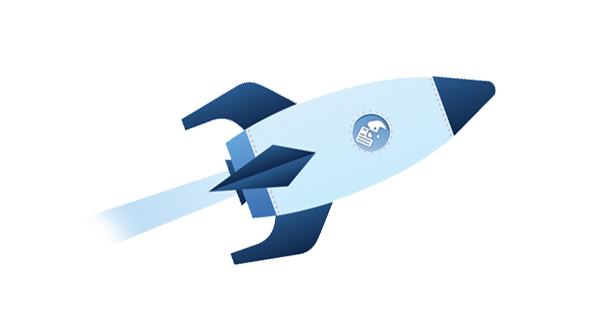Latest Release Notes
FileHound™ Cloud 4.0 Release Notes
Release date: 1st July 2023
Welcome to FileHound Cloud 4.0, our latest major release that marks an exciting milestone in the journey of FileHound. We are thrilled to present you with a range of enhancements and new features that represent our commitment to developing the next generation of cloud document management software. This release introduces a refreshed user interface, improved workflows, advanced security measures, powerful data extraction capabilities, enhanced support tools, and much more. Let's dive into the details!
Refreshed User Interface - A Modern and Intuitive Experience: Welcome a refreshed user interface (UI) and user experience (UX) of FileHound 4.0. Our cloud-native application has undergone a transformation to continue delivering a modern design that enhances usability. Seamlessly navigate the platform, effortlessly performing tasks with the intuitive interface that puts users in control.
Enhanced Security with Multi-Factor Authentication (MFA) Services: Introducing our MFA service, a new security feature in FileHound 4.0. With MFA, users will experience an additional layer of security when accessing FileHound. Our MFA workflow ensures a robust authentication process, bolstering the security of login, password update requests, and sharing secure document links with external recipients. Rest easy knowing that your sensitive information is safeguarded with FileHound's advanced security measures.
Workflow Engine Update - Transforming Business Processes: FileHound 4.0 introduces a substantial upgrade to our digital automation capabilities, empowered by our BPMN 2.0 compatible workflow and decision engine. With enhanced workflow monitoring, FileHound now has the ability to track the progress and real-time status of workflows, providing invaluable insights and visualisations for optimising processes. Furthermore, our enhanced event-driven services enable dynamic and reactive workflows triggered by external events or messages, enabling adaptability to real-time events. This flexibility empowers FileHound to create more responsive and agile processes within document management workflows.
Document Indexing Panel Enhancements - Boosting Efficiency: In FileHound 4.0, we have significantly improved the indexing panel with enhanced design, configuration options, and features. Updates include improved SmartCapture for accurate and faster data extraction, an invoice calculation and validation service, auto copy and paste functionality, and document type quick search capability. These enhancements, integrated into an intuitive user interface, provide a seamless user experience and empower users to efficiently extract valuable insights from documents. With machine learning and document classification, FileHound 4.0 streamlines your document management processes, unlocking the full potential of your business documents for enhanced efficiency and productivity.
Introducing FileHound's new document share portal with built-in Multi-Factor Authentication (MFA) controls. When sharing a document link from within FileHound, recipients will now go through our enhanced MFA steps to securely access a dedicated online portal. From there, they can conveniently view the documents directly in their browser. To provide even more control, these shared links can be configured with timed access and the option to include related documents and personal messages. These powerful share features and enhancements ensure better control, heightened security, and all access activity logged in the document's history. Experience the next level of secure document sharing with FileHound's advanced capabilities.
Smart Search Enhancements - Find Document Even Faster: We have made significant improvements to provide faster and more accurate display results. Now, when conducting smart searches, you will see tags included in the initial search results, giving you a quick overview of the document's characteristics. Additionally, we have enhanced the weighted scoring results to deliver more accurate and relevant search outcomes. With improved UI/UX, you can effortlessly view and interact with search results, making it even easier to find the information you need.
Enhanced AI-Powered OCR Service - Accurate and Fast Data Extraction: Bid farewell to manual data entry and the risk of human errors. With our enhanced AI-powered OCR service, FileHound empowers you to transform unstructured documents, including invoices, into structured data with unmatched accuracy and speed that surpasses human capabilities.
SmartCapture Data Validation - Improved Accuracy: Introducing FileHound's new validation and machine learning feature for SmartCapture data extraction. Now, data extracted from documents can be validated against pre-configured data sources, promptly flagging any errors or inconsistencies. During the quality assurance (QA) process, users can make corrections, which will train the SmartCapture service to improve future data validation.
Invoice Calculation & Validation - Simplifying Invoice Processing: Say goodbye to manual calculations and errors in invoice processing. With FileHound's out-of-the-box invoice document type feature, we automate the calculation checks of net, VAT, and total amounts, ensuring accuracy and efficiency. Any errors or anomalies are promptly flagged to users, streamlining the invoice validation process. Invoices can also be automatically quarantined for further quality assurance (QA) when necessary.
Document Auto Copy & Paste Feature - Efficient Data Entry: A new feature that allows users to select an indexing field with missing or incorrect data, highlight the corresponding text on the document in the viewer, and automatically copy and paste the data into the selected field. Say goodbye to manual data entry and reduce the risk of human error.
Enhanced Document Viewer - Improved Document Viewing: Enjoy an enhanced document viewing experience with FileHound's new document viewer. Experience improved document rendering, enhanced viewing controls, and convenient in-document search functionality. We understand the importance of seamlessly accessing and navigating through your documents, and with our enhanced viewer, you can do so with ease and efficiency.
New Comments Feature - Seamlessly Add More Meaning to Your Documents: Enhance the value of your documents with FileHound's new comments feature. Replacing the legacy notes feature, our new inline comments bring a contemporary design and functionality to the table. Effortlessly add comments in document view enabling deeper insights. Share thoughts and provide valuable feedback all while enriching the meaning and context of your documents.
Find Feature Enhancements - Pinpoint Your Search Results: We're excited to introduce enhancements to FileHound's 'Find' feature, providing you with even more precision in your search. Now, you can limit your keyword search to a selected inbox, cabinet, or folder, allowing you to narrow down your search results and find documents faster. Additionally, we've added the ability to search by document type and tags, enabling you to quickly locate documents in specific locations without the need to perform a comprehensive search across the entire document store.
Enhanced Quick Document Previews - Fast Document Access: Experience a revamped 'one-click' document preview feature with FileHound's latest enhancements. Open multiple document previews simultaneously, view them side-by-side for easy comparison, and effortlessly rearrange preview views using intuitive drag-and-drop functionality. Plus, take advantage of the new ability to pin documents directly from the preview view to your pinned documents smart folder, ensuring quick and easy access whenever you need it.
New Context Menus Feature - Quick Actions at Your Fingertips: We're pleased to introduce FileHound's new context menus feature, designed to enhance your document list view with quick and convenient actions. With a simple right-click on a document row or link, a contextual menu will appear, offering a wide range of actions at your fingertips. Rename documents, add tags, move files, pin important items, delete unwanted files, share documents, upload new versions, and even launch the PDF editor - all with the ease of a right click.
New Document Tab Tools - Enhanced Tab Management Made Easy: FileHound's new document tab tools is designed to streamline your tab management experience. With a simple right-click on an open document tab, you gain access to a range of convenient actions. Rename the document to keep your tabs organised, focus your view on a specific tab for enhanced productivity, quickly close the current tab, or close all other tabs with ease. These intuitive tab management features are just a right-click away, allowing you to navigate and organise your documents effortlessly.
Re-order Inboxes & SmartFolders Feature - Personalised Organisation at Your Fingertips: With a simple drag-and-drop action, you can customise the order of your inboxes and prioritise them according to importance. This intuitive organisation feature empowers you to enhance your document management productivity by ensuring quick and easy access to your most relevant inboxes.
Document List View Enhancements - Simplified and Streamlined: FileHound's enhanced document list view offers a clearer and more concise browsing experience. The fixed document list views are now ordered by upload date by default and include document thumbnails, enabling a convenient one-click fast preview feature. Key information such as File Name, Document Type, Size, Uploaded On, and Uploaded By is prominently displayed. In addition, important alerts or notifications, such as pinned or unindexed documents, are easily visible. These enhancements declutter the interface, making it effortless to understand, find, and read documents within the list view.
Rename Filename Feature - Streamlined Renaming: We have introduced a streamlined renaming feature that allows users to quickly and easily update a document's filename directly from multiple areas within the FileHound interface. Whether you're in the main menu, document tab, or list view, you can now rename files with just a few clicks.
Enhanced PDF Editor Tool - Streamlined PDF Organisation: Introducing updates to our powerful PDF editor and page organisation tool in FileHound. With our enhanced PDF editor, you now have the ability to easily update your PDF files. You can reorder, delete, rotate, extract, and split pages with ease, and even save the extracted pages as new documents ready for indexing.
Enhanced Outlook Add-In - Save to FileHound from Outlook (O365): The enhanced O365 integration now includes the Outlook Add-In for FileHound. With this add-in, users can seamlessly save documents from Outlook (O365) directly to FileHound. Whether it's email attachments, email messages, or linking them both, you can effortlessly save them to FileHound and even rename the attachments before saving them to the inbox of your choice.
User Profile Feature & Enhancements - Personalised Experience: We have implemented a user-friendly profile model that enables users to access and update their profile details seamlessly, without leaving the main interface. Now, you can easily change your password and update personal information through a convenient modal window. Furthermore, we have introduced new fields like job title and department to support enhanced digital workflows.
New Toast Notifications Feature - Stay Informed: Introducing a new toast pop-up notifications feature that provides users with quick confirmations, simple notifications, and low-priority alerts without interrupting their workflow. Stay informed about important updates and changes to the system without unnecessary interruptions.
Performance & Stability Enhancements - Unleashing the Power of Golang: Our engineering team has implemented extensive improvements to the code, APIs, dependencies, and services in FileHound, resulting in enhanced security, speed, and stability. These enhancements have been crafted with software best practices and executed with creativity and care on the Microsoft Azure technology stack. As a result, our users can have utmost confidence in the robustness, security, and efficiency of the core FileHound application.
Enhanced Message Routing Security - Encrypted Communication: We have adopted SendGrid as our cloud-based SMTP provider for all messaging and communication services. This upgrade ensures industry-standard security and encryption protocols for password reset requests, sharing secure document links via email, and more.
New User Support Widget - Instant Access to Help: Introducing a new knowledge base help widget within FileHound, providing users with instant access to the FileHound knowledge base at all times. Find the information, help, and support you need without switching browser tabs.
FileHound Online Knowledge Base Redesign - A Fresh Look: The FileHound online Knowledge Base has been redesigned to improve the user experience and provide a fresher look and feel. Access helpful information, tips, and support while seamlessly navigating the application.
Conclusion: Experience FileHound Cloud 4.0
We are thrilled to bring you FileHound Cloud 4.0, a major milestone in our journey towards developing the next generation of cloud document management software. With a refreshed UI/UX, enhanced security measures, powerful features, and improved functionality, this release is designed to elevate your document management experience.
Seamless Transition for Existing FileHound Cloud Customers
Great news for our existing FileHound Cloud customers! You can explore the exciting features of FileHound Cloud 4.0 alongside version 3.7 as we want to ensure a seamless transition for you. Take your time to familiarise yourself with the new version at your own pace and provide us with valuable feedback during the evaluation process.
How to Access FileHound Cloud 4.0
To access FileHound Cloud 4.0, simply visit your current login screen and find a convenient link. Use your existing user credentials to log in and explore the features of FileHound Cloud 4.0.
Rest assured, we understand the importance of a smooth transition. We will provide ample notice before deprecating version 3.7, allowing for a seamless transition to the new version.
Calling All New Customers!
If you're new to FileHound, now is the perfect time to join our community. Experience the power of FileHound Cloud 4.0 and transform your document management processes. Benefit from a modern and intuitive user interface, advanced security features, enhanced workflows, and a wide range of document automation and productivity tools.
Discover why FileHound is the preferred choice for cloud document management by taking advantage of special offers for new customers. Don't miss out on this exclusive opportunity, contact them today!